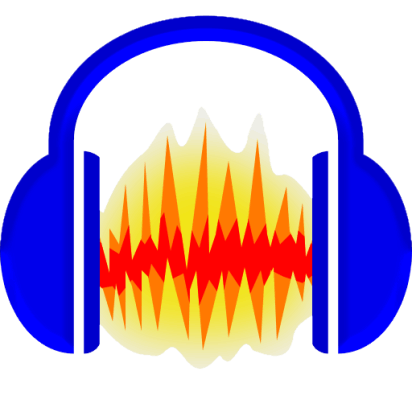Samson Q2U Dynamic mic
PRICE RANGE: Under £100
CONNECTION: Both USB and XLR
SOUND QUALITY: 7.5/10
PROS/CONS: This is a dynamic mic, so not as sensitive as equivalent condenser mics. Because it's less sensitive, it won't pick up as many unwanted background sounds, which makes it ideal for recording spaces which can't be controlled, or have potential echo (caused by hard, reflective surfaces). Sometimes these mics are packaged with a foam pop filter - If yours isn't, you'll benefit by getting one.
Because the Samson Q2U supports both USB and XLR connectors it could be a future proof purchase; you could start podcasting with one microphone connected to a computer via USB, and expand into a multi-mic XLR setup in the future.